How to move your data to the new amicable app – five quick steps
We’re excited to welcome you to the brand new amicable app. We know that many of you may want to keep your chat history and shared parental goals, so we’ve made moving data between the old and new versions secure and simple.
Why download the new app?
Our goal is to help you co-parent with ease and confidence. Our new app ensures that we can do even more to grow, improve and make that happen. To get access to all our new features, download the new version. Everyone is eligible for a 30-day free trial.
What’s new?
- Extra features to make co-parenting even easier
- Faster troubleshooting so we can address issues and bugs more efficiently
- The tools needed to add even more features in the future based on your feedback – watch this space
What happens to your existing data?
We currently support the migration of your shared parental goals and chat history. Follow the below steps if you want to move this data onto your new app account.
If you have active schedules you would like to move, please contact us at [email protected] and we’ll get started.
You will still be able to access the existing app until March 2025. You can also download a copy of all your data from the old app by going into ‘Family’, ‘Settings’ and ‘Request my data’.
How to migrate your chat and goals data
Follow our five-step guide below or watch our YouTube video tutorial.
1. Download the new app
Head to the App Store if you have an Apple phone or Google Play if you have an Android.
2. Select ‘New user’ and continue the sign up process
You don’t have to use the same email and password as before, but it’s fine if you do. You can also link your account with your co-parent’s account using an invite code if they’ve already joined the new app. Codes from the old app won’t work.
3. Tap the ‘Data migration’ banner on the home screen
Once you’ve activated your free 7-day trial, you’ll reach the home screen. Here, tap the green ‘Data migration’ banner at the top of the screen.
4. Fill in the migration form
You’ll need to have your old app login details handy so we can verify your identity and authorise the transfer.
5. Tap export – and you’re done!
Your shared parental goals and chat history are now securely stored in the new app.
If there is any other old app data you’d like to save – such as your schedules and family profiles – we can help. Email us at [email protected] with your request and we’ll get to work.
You can then safely delete the old amicable app from your phone.
Read More

The amicable co-parenting app helps you manage all aspects of co-parenting in one secure place, making parenting after divorce and separation simpler.

amicable's Parenting Plan e-book is designed to help couples navigate the journey from parenting to co-parenting as they separate or divorce.

The Divorce Podcast explores divorce, break-ups and co-parenting from different angles. Countering the often sensationalist way it is portrayed in the media and offering a pragmatic and helpful space for those who are navigating a separation.

Co-parenting advice
Speak to a Co-parenting Specialist for help with all aspects of separated parenting.
Book a free 15-minute consultationYour guide to a kinder divorce
What if divorce didn’t have to be a battle?
In amicable divorce, Kate Daly offers compassionate, practical guidance to help you separate in a kinder, better way. Whether you’re just beginning, working through the practicalities or adjusting to co-parenting, this book meets you exactly where you are - and helps you move forward with confidence.
Pre-order on Amazon today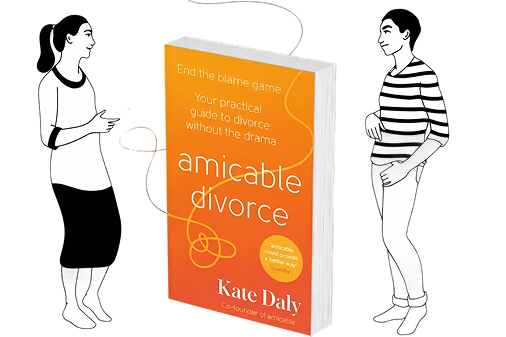





.webp)
Comments (0)